Register a GIRLS Select Team
THIS PAGE IS FOR TOWN ADMINISTRATORS TO REGISTER A TEAM FOR THE 2024 GIRLS SELECT SEASON.
(Parents looking to register an individual player, you must find your local town program website HERE and register with them.)
Town Admins: Select Team Registration opens on January 1 and CLOSES at 11:59pm on February 23.
QUESTIONS: Email kevin.barney@massyouthlax.org
INSTRUCTIONS FOR REGISTERING A GILRS SELECT TEAM:
***Please be sure to have read through the Girls Select Rules & Guidelines Page for info on team formation, rosters and Combined Program Waivers. Any towns looking to combine with another town should submit the Waiver and get it approved prior to registering your team.
***NEW: Towns using Demosphere for your local town site, you MUST create your select team on your site FIRST, and use the team's Universal ID to register the team for the MYL 2024 Girls Select Season.Towns NOT using a local Demosphere site, register the team and leave the Universal ID blank.
CLICK HERE for the detailed instructions and screenshots for registering a team.
***Combined program teams, you must select 1 of the town programs to be the host site for your team PRIOR to registering the team. Register the team under that town program, and enter the combined name team on the first page, and selecting the other town in the Form Questions Page***
- CLICK HERE to access the GIRLS Select Team Registration Page
- In the "Select Season & Grouping" section, the first two drop downs should be pre-populated. Check and change if needed to-
- Competition --> Girls Select
- Season --> Girls Select 2024
- The third drop down, "Grouping", select the Grade Grouping
- "Identify Team" Section
- Team Universal ID - Paste in the team's Universal ID from your town's site.and press "tab" or click somewhere else on the page and the team's info will populate automatically.
- Club - Find and select your town program from the dropdown. Combined program teams must select ONE Town to be associated with this team for schedule sync and team pages.
- Team Type - Should be pre-populated with GIRLS SELECT (change from the drop down if needed)
- Team Gender - Should be pre-populated FEMALE (select from the drop down if needed)
- Team Age - Should be pre-populated based on Grouping Selected. Verify it is correct before continuing.
- CLICK NEXT
- Provide Coaching staff and team contact info.
- Answer if you are a Combined Program Team and identify the town you are combining with.
- Read an agree to 3 rules on division placement, players from other towns, and rosters
- Provide Field Name(s) and Availability for each week of Select Regular Season Play.
- Read and Agree to Info on Playoffs and Select Guidelines
- On the Check Out page, select "TEAM MANAGER" as your role.
- Complete Payment and Submit.
Questions prior to registering or problems registering your team, contact kevin.barney@massyouthlax.org