Online Coach Compliance
****NEW PROCESS FOR 2025 AS PLAYERS HEALTH HAS CHANGED THEIR PLATFORM****
Do not go to last year’s page (if you book marked).
ALL Coaches must complete online compliance EVERY year-
1) National Background Check
2) Abuse Prevention Training
3) Concussion Awareness
COACHES, your town program must send your info to MYL via their local Demosphere system or a Coach Upload Form. Please make sure you have registered as a coach (on your town’s Demosphere site) or provided your town with the information needed for the upload form.
Towns on Demosphere:
· Town Program Leaders must have coach Registered, Approved, and added to a team on your local Demosphere site in order for them to come through to the MYL Demosphere site and eligible for Coach Compliance
Towns NOT on Demosphere:
· Town Program Leaders must complete the Coach Import Form and send to MYL to have coaches entered into the MYL Demosphere site and eligible for Coach Compliance
2025 PROCESS
Every Tuesday, coaches in the MYL Demosphere site will be entered in Players Health and Coaches will be sent an email to register for and complete online compliance.
Coach will receive an email from MemberBenefits@playershealth.com (search you email inbox and spam folders for this email)
If a coach has NOT seen the invite email and you believe they are in the system correctly (see above), please email Lars Keil at lars.keil@massyouthlax.org to request the invite email be re-sent. Do NOT go to Players Health and create an account without using the Invite Email and special link.
**While it is possible to complete on a mobile device, it is recommended using a computer for online compliance.**

Click on the “Sign Up” button
On the account creation page:
Enter your Phone Number (numbers only, no dashes or parentheses)
Create a password
Click on “Create Account” button
System will send you an email verification email. Click on the Confirm My Account button in the email.
It will open a tab in your browser, click on “Back to Players Health Safety Hub”
Log into account with email and password you just created
Complete personal information page with any missing info.
Scroll down to “Compliance” section to see the 3 items that ALL coaches must complete.
JDP Background Check
Players Health Abuse Prevention Training
CDC Heads UP Concussion Training for Youth Sports Coaches
Under the “ACTIONS” column, click on the “Start” button for each to complete.
After submitting your National Background Check, the Actions column will change to “Pending” until the background check is returned and cleared.

Once you have finished a section, the Status column will change to “Completed” and the Action column for that item will change to “Completed”

All 3 items must read “Completed” in order to get a 2025 MYL Coaching Badge.
To get a 2025 MYL Coaching Badge with Certification Sticker, you must have all 3 items marked “Completed” AND have attended a Coach Certification Clinic (or Convention) in 2024 or 2025.
NEED TO RETURN TO PLAYERS HEALTH TO COMPLETE AN ITEM-