Players Health Instructions
Instructions for Players Health Compliance Requirements
ALL coaches must complete online compliance requirements EACH YEAR to coach in Mass Youth Lacrosse.
For 2024, MYL is using Player's Health to administer a National Background Check, Concussion Awareness video, and Abuse Prevention Training Course.
It is recommended that you complete the online compliance using a laptop or PC. You can use a mobile device, but may find it challenging to fill out forms or properly watch videos dependent on your device and browser.
Once your Town Program has registered you on their site, and added you as a Coach to a team, you will be submitted into Player's Health within 48 hours. Once that happens, you will receive an email from "no-reply@demosphere.com" with the subject line: [Mass Youth Lax] IMPORTANT Action Item: Risk Management Approval Pending
Upon receiving the email:
- Recommended that you use a PC/laptop to click through and complete.
- You can complete on a mobile device using the Players Health Protect app in Google Play or App Store. If using the app, at the log in page, click on "Sign in With Demosphere" button at the bottom.
- Regardless of laptop/PC/mobile device, please use Google Chrome, Microsoft Edge or Firefox as your browser.
- Turn OFF pop-up blockers for your browser.
- Click the link to log into the MYL Demosphere site -- https://massyouthlax.demosphere-secure.com/_dashboard
- Log in using the same email and password as your town Demosphere site. If your town is not on Demosphere and you have never created a Demosphere log in on the MassYouthLax.org site, click on "Create an Account" and use the same email as your town provided to MYL.
- Upon logging in, you will see a Pop Up (see below) to access Players Health.
- Click on "Begin Process". If the Players Health box disappears and nothing happens, you have a Pop Up Blocker On and it stopped it for going to Player's Health (see below for troubleshooting.
- Following the instructions for entering Players Health.
- It will bring you to a page with 2 Requirements (A picture box and description of both)
- Watch the Concussion Awareness Video
- Complete the Abuse Prevention Training Course
.jpeg)
TOWN LEADERS: Track your coaches progress of completing online compliance and attending a clinic - 2024 Compliance list coming soon!
NEED TO RETURN LATER OR TROUBLESHOOTING TIPS
If you need to return to Player's Health to complete, or your pop-up blocker stops you from entering.
- Make sure you are using Google Chrome, Microsoft Edge or Firefox as your web browser
- Make sure Pop Up Blockers are turned OFF
- Return to Mass Youth Lax log in -- https://massyouthlax.demosphere-secure.com/_dashboard
- After logging in, the same Players Health/Demosphere box above should appear
- Click on "Begin Process"
OR
- Click here -- https://app.playershealthprotect.com/log-in
- At the Players Health Log In Page, click on the "Sign In With Demopshere" button at the bottom.
- Next page, click "Authorize"
- At this step you may need to log in to your MYL Demosphere account, or if still logged in it will bring you to your profile page.
Questions or technical issues? Contact Players Health support by phone at 612-345-9683, or visit https://playershealth.happyfox.com/new/
or Contact MYL executive Director, Kevin Barney at kevin.barney@massyouthlax.org